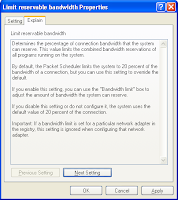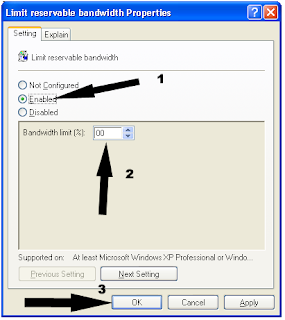20% of your bradbandwidth for their own purposes(supports for
updates and interrogating your machine etc..)..
1).Click Starts->Run->type "gpedit.msc"(without quotes).
This opens the group policy editor. Then go to
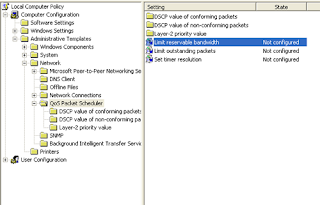
Local computer policy->Computer configuration->Administative
Templates->Network->Qos packet scheduler->Limit reservable Bandwidth.
2)Click Enable and Double click on Limit reservable band width and set
it "ZERO"