 Did you know that you can install Windows 7 without any license key and use it for 30 days? What you might not know is that you can also extend that trial mode to 120 days, without requiring a key.
Did you know that you can install Windows 7 without any license key and use it for 30 days? What you might not know is that you can also extend that trial mode to 120 days, without requiring a key.The basic way this works is that at the end of the 30 days, you’ll need to run a small command and reboot your computer, at which point you’ll have 30 more days, up to a maximum of 120 days. This trick should work regardless of where you got your copy of Windows 7 from.
Extending the Trial By 30 Days :
The first thing you’ll want to do is check how many days are left in your trial period. You can do this by right-clicking Computer and choosing Properties…
At the bottom of this window you’ll see how many days are left to activate (19 in my case since I installed this box ).
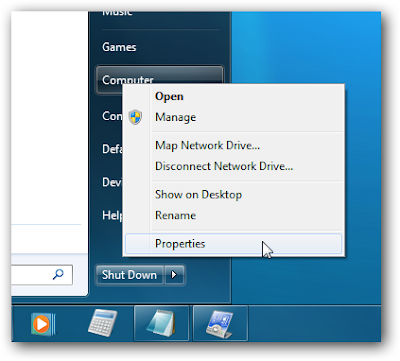 Now to actually perform the hack that will extend the trial mode, you’ll want to find Command Prompt in the start menu (or search for it), and then right-click on it and choose Run as administrator. (very important)
Now to actually perform the hack that will extend the trial mode, you’ll want to find Command Prompt in the start menu (or search for it), and then right-click on it and choose Run as administrator. (very important)Windows 7 Command Prompt as Administrator

Next you’ll simply type in this command:
slmgr -rearm
 Windows 7 slmgr rearm
Windows 7 slmgr rearmWithin a few seconds you’ll normally see this dialog show up, saying that the command has completed successfully, at which point you’ll want to reboot. Windows 7 slmgr Success
Checking the system properties again shows that I now have 30 days left to activate.
Windows 7 Activation 30 days .you can do this process 3 or 4 times...
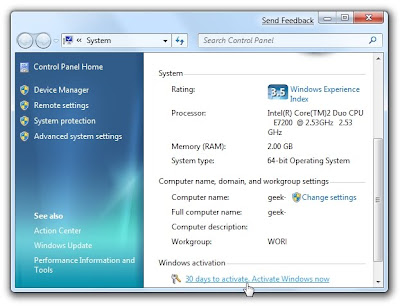 I AM THANK FULL TO "BABU" who says to me a amazing trick
I AM THANK FULL TO "BABU" who says to me a amazing trickIf you are any quire's please contact me
THANK YOU......









